SEO Basics: Your On-Page Pocket Guide
Apr 03, 2013
Are your web pages not getting any visits?
Well, YOU know what your web page is talking about, but does Google? Say you have a page on your site that you want people to find when they search the phrase "bathroom remodeling." On your page you talk about renovating bathrooms, new tub enclosures and tiles, but is the actual phrase "bathroom remodeling" anywhere on the page? This SEO pocket guide will show you the basics of search engine optimization - where you can add your page's keyword phrase (what you want the page to get found for):
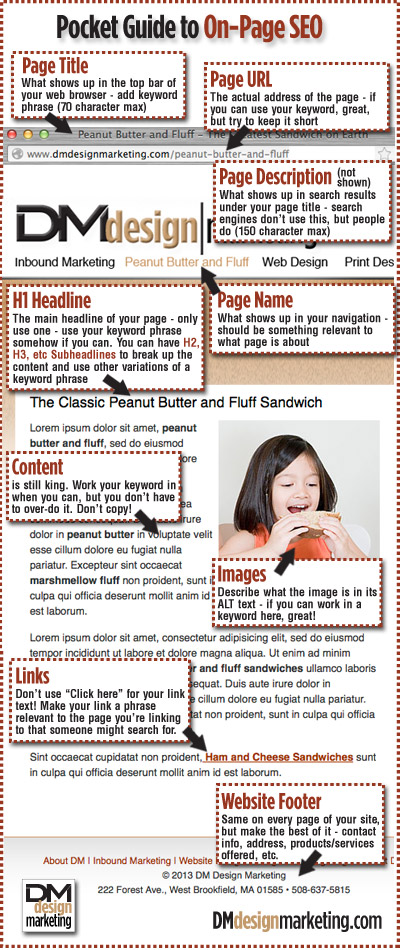
- Your Page's Title - This is what shows up in the top bar of your web browser. Use your keyword phrase, closer to the beginning if possible. This is what shows up in Google's search results, and carries a lot more SEO weight than you may have thought, so if you're putting your company name on every page, or something basic like "About Us" your page is probably not going to rank very well for what you want. Keep your title under 70 characters.
- Page Name - This is what visitors see in your navigation - should be something relevant to what page is about.
- Page URL - The physical address of the page. Try to keep it short so it's easy to remember and type in, but use something relevant if you can. Most importantly, don't change this unless you really have to beacsue Google will see it as a brand new page and you'll lose whatever rankings it has already earned.
- Page Description - What shows up in search results under your page title - search engines don’t use this, but people look at it to decide if your page is really about what they're looking for. If you're using a Content management System, it's easy to access your page's META tags. Keep your description under 150 characters.
- Your "H1" Headline - Sometimes confused with the Page Title, this is the main headline of your content. Use your keyword phrase somehow like you did in the title, but they don't have to be exactly the same. Try to use only one H1 so you don't confuse Google. Instead use H2, H3, etc. Subheadlines within the content if you want to use other variations of a keyword phrase.
- Page Content - Write unique content that hopefully people will want to read. You don't need to write a novel, but the more text there is, the more info the search engines will have to learn about the page. Use your keyword phrase when/if you can fit it in without making it feel like you're just "stuffing" keywords in there. Do NOT copy content from another page, even if it's yours - the robots will know and you won't rank well.
- Image Text - make sure if you include any images on the page, that you've given them ALT text. Describe what the image is about, and if you can, work in a keyword. Don't forget your website's header - it's usually an image too!
- Link Text - Links carry a ton of SEO weight, and if you have a link on another page back to this one, use a keyword phrase in your link's highlighted text rather than just "Click Here." (Nobody searches on "Click here.")
- Your Website's Footer - your footer is the same on every page of your site, but it's a great place to add some company information and contact info. Adding your address down here helps search engines regionalize your company so search results are custom tailored to show results in your service area.
Before you jump into search engine optimizing your page(s), you'll want to do some homework to figure out what the best keyword phrases might be for your pages and your business. Probably should have gone into that subject first, but we'll talk more about keywords soon. And just to note, when we refer to "Google," we don't mean to exclude Bing, Yahoo or any other search engines you may prefer, and the same SEO basics apply for them all.
© DM Design/Marketing - Inbound Marketing Services
